Draas advice: cloud-based disaster recovery
Blogs and Articles
We all know the cloud is your "data" on someone else's computers. But disaster recovery as a service (DRaaS) is so much more.
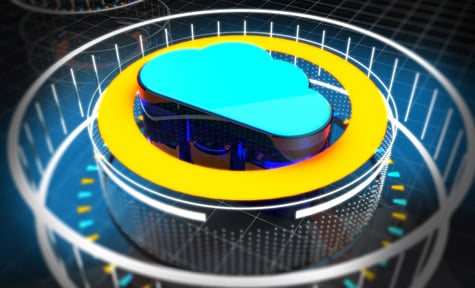
We all know the cloud is your "stuff" on someone else's computers. But disaster recovery as a service (DRaaS) is so much more.
DID YOU KNOW?Did you know that disaster recovery is the second most popular use of cloud storage, just behind backup?
FAST FACT: By 2019, the DRaaS market is expected to triple, reaching $3.4 billion in revenue.
Two of the most popular uses for cloud services have been backup and disaster recovery (DR). This is for good reason, as protection and rapid recovery of a company's critical data continue to be high priorities.
Disaster recovery as a service (DRaaS) can result in excellent cost savings compared with traditional DR methods. However, many organizations need DRaaS advice to move forward with confidence. What features should your organization look for or avoid? How can you be sure to select the right service provider?
Similar to backup, many DRaaS solutions involve placing remote copies of an organization's data and systems at a service provider's cloud data center or colocation site. Yet this is where the similarity to backup usually ends. According to an article in TechTarget, 75% of backup vendors' recovery efforts involve recovery of individual files from the past 30 days. In contrast, the practice of disaster recovery is about how well (and how fast) a company's key systems and applications can be brought back online after they experience a significant outage or disaster.
Many technological variations of DRaaS are available. There are self-managed methods where a cloud vendor provides the IT infrastructure to store a customer's DR files but leaves most of the subsequent disaster recovery heavy lifting to the customer organization. There are also offerings that can replicate physical servers, virtual servers or virtual machines (VMs) from a primary data center to a cloud provider. The provider can then "spin up" the VMs in the event of disaster - even offering IPSec tunneling or SSL VPN connections so users can access the remote VMs.
Then there's a higher level of managed DRaaS offerings, which might involve the above features and more. For example, service providers might offer more flexible DRaaS platforms to meet each client's unique DR needs. They may have pre- and post-DR planning services, detailed client data onboarding, detailed DR process runbooks, DR testing, detailed declaration procedures and guaranteed recovery times for critical systems.
Do you have questions about data backup and recovery? Read additional Knowledge Center stories on this subject, or contact Iron Mountain's Data Backup and Recovery team. You'll be connected with a knowledgeable product and services specialist who can address your specific challenges.
DID YOU KNOW?Did you know that disaster recovery is the second most popular use of cloud storage, just behind backup?
FAST FACT: By 2019, the DRaaS market is expected to triple, reaching $3.4 billion in revenue.
Two of the most popular uses for cloud services have been backup and disaster recovery (DR). This is for good reason, as protection and rapid recovery of a company's critical data continue to be high priorities.
Disaster recovery as a service (DRaaS) can result in excellent cost savings compared with traditional DR methods. However, many organizations need DRaaS advice to move forward with confidence. What features should your organization look for or avoid? How can you be sure to select the right service provider?
First, the Basics
As with anything that involves marketing and vendor solutions, different definitions of DRaaS exist. PC Magazine describes it as, "an online service that specializes in setting up a company's applications in the event of a catastrophe."Similar to backup, many DRaaS solutions involve placing remote copies of an organization's data and systems at a service provider's cloud data center or colocation site. Yet this is where the similarity to backup usually ends. According to an article in TechTarget, 75% of backup vendors' recovery efforts involve recovery of individual files from the past 30 days. In contrast, the practice of disaster recovery is about how well (and how fast) a company's key systems and applications can be brought back online after they experience a significant outage or disaster.
Many technological variations of DRaaS are available. There are self-managed methods where a cloud vendor provides the IT infrastructure to store a customer's DR files but leaves most of the subsequent disaster recovery heavy lifting to the customer organization. There are also offerings that can replicate physical servers, virtual servers or virtual machines (VMs) from a primary data center to a cloud provider. The provider can then "spin up" the VMs in the event of disaster - even offering IPSec tunneling or SSL VPN connections so users can access the remote VMs.
Then there's a higher level of managed DRaaS offerings, which might involve the above features and more. For example, service providers might offer more flexible DRaaS platforms to meet each client's unique DR needs. They may have pre- and post-DR planning services, detailed client data onboarding, detailed DR process runbooks, DR testing, detailed declaration procedures and guaranteed recovery times for critical systems.
Nail Down What You Need from DR
A good piece of DRaaS advice for organizations trying to evaluate the merits of one provider over another is to first fully understand what you need for disaster recovery and business continuity. It's also wise to review the recovery time objective (RTO) and recovery point objective (RPO) for different application tiers. Also, how will virtual machines factor into recovery? Be sure to understand the meaning of terms like replication, hot site, warm site, failover, failback, and mirroring.Do you have questions about data backup and recovery? Read additional Knowledge Center stories on this subject, or contact Iron Mountain's Data Backup and Recovery team. You'll be connected with a knowledgeable product and services specialist who can address your specific challenges.
Related resources
View More Resources
Whitepaper
Information transformation: AI enablement for public sector agencies
Mature information management is a non-negotiable requirement in the public sector, but that doesn’t mean it has to be a cost centre.

Whitepaper
Capitalising on generative artificial intelligence: the role of a chief AI officer and a unified asset strategy
As organisations embrace opportunities associated with generative AI, they also grapple with the challenges and risks it raises.

Customer Success Stories
Global Risk Management Corporation: Deploying a circular approach to ITAD
A multinational risk management corporation faces challenges in managing its IT infrastructure across 67 countries. Discover how our tailored solution improved data security, financial efficiency, and streamlined IT asset management processes.